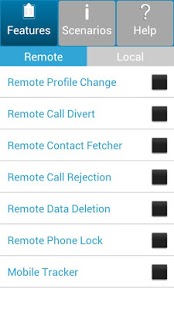Control ME 3.1.1
Free Version
Publisher Description
Note: If you face any issue while uninstalling the application, check the solution below.
COMPLETELY FREE APP!!!!!
Did you misplace your Android Phone?.... Don’t worry at all. "Control ME" is here.
Have full control of your phone via your COMPUTER(http://momagic.mobi/controlme) or via just sending a normal SMS.
Do as you please. Reject calls on it, Delete data, Track it's location, Fetch important contacts and much much more.
No one gives you more control of your Android than "Control ME".
Features:-
Remote Profile Changer
Change profile as desired in your misplaced phone by sending an SMS
Remote Call Divert
Divert calls to any number from your misplaced phone by sending an SMS
Remote Contact Fetcher
Fetch any contact details from your misplaced phone by sending an SMS
Remote Call Rejection
Reject calls and send an Auto SMS as well to caller from your misplaced phone by sending an SMS
Remote Data Deletion
Delete any type or all of your data from your misplaced phone by sending an SMS
Remote Phone Lock
Lock your phone by sending an SMS
Mobile Tracker
Track your phone.
NOTE: Remote Call Divert , Remote Call Rejection and Mobile Tracker features will work only with Master SIM card in Dual SIM android phones.
NOTE : This Application will be stored in your phone's Internal Memory only.
NOTE : If you face any issue while uninstalling the application, follow the steps mentioned below.
(These are required as application needs device administrator for some features).
2. Select Device Administrators
3. Deactivate for Remote Phone Lock
4. After Deactivating Remote Phone Lock you can normally uninstall the application
Please check http://youtu.be/eVwNdY4LYP4
About Control ME
Control ME is a free app for Android published in the Telephony list of apps, part of Communications.
The company that develops Control ME is MoMagic Technologies Pvt. Ltd.. The latest version released by its developer is 3.1.1. This app was rated by 1 users of our site and has an average rating of 3.0.
To install Control ME on your Android device, just click the green Continue To App button above to start the installation process. The app is listed on our website since 2014-09-03 and was downloaded 13 times. We have already checked if the download link is safe, however for your own protection we recommend that you scan the downloaded app with your antivirus. Your antivirus may detect the Control ME as malware as malware if the download link to org.com.rdaandroid is broken.
How to install Control ME on your Android device:
- Click on the Continue To App button on our website. This will redirect you to Google Play.
- Once the Control ME is shown in the Google Play listing of your Android device, you can start its download and installation. Tap on the Install button located below the search bar and to the right of the app icon.
- A pop-up window with the permissions required by Control ME will be shown. Click on Accept to continue the process.
- Control ME will be downloaded onto your device, displaying a progress. Once the download completes, the installation will start and you'll get a notification after the installation is finished.